Creating pipe support that is perfectly matches our own standard is not easy in Plant3D despite big efforts made by Autodesk. They have a bunch of pipe supports that you can modify parametrically. You can stretch them; you can turn off some of the parts by zero values. Still, what if you need something fundamentally different? You have to create your own type of pipe support with its own parameters.
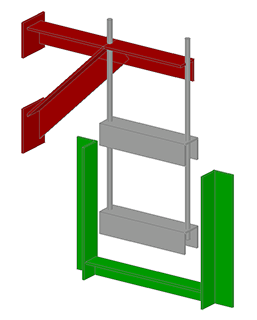
So that is what happened to me: created some additional pipe support scripts that are collected now as a small app and available on the Autodesk App Store. Furthermore, many thanks to Richard Pacle who provided great support and a little push when needed to make this app possible.
Installation
When you install my Python Pipe Support app, you will put additional pipe support scripts to the Plant3D Content folder. It is on your C drive by default but it can be on any other drive of yours or on a network drive. These scripts are responsible for generating the geometry and connection points for the newly installed supports. Once you finish the installation, just start Plant3D and run the PLANTREGISTERCUSTOMSCRIPTS command. This will register all the new scripts. Afterwards restart Plant3D and you can start using the new pipe supports.
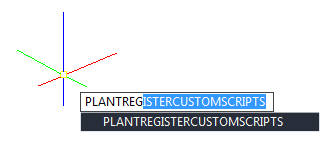
Spec Editor
The next job is to add new supports to your project’s support spec sheet. This spec sheet stores the information determining which pipe support is available in your project. You have to start the Spec Editor and open this spec sheet. You should check where your active project is and open the Spec Sheets folder. This folder contains all the spec sheets you can use in your projects. It contains pipe specs mostly (and maybe cable trays if you purchased my other app) but there is one interesting file for us now: PipeSupportsSpec.
Once you have opened this spec sheet file, you will see all the available pipe supports in your current project. You can remove or add new supports to this list. You just have to open the new sample pipe-support-catalog to test the new supports you installed. We installed this catalog to the Plant3D Content folder. You just open it from the Python Pipe Support folder. Then in the Spec Editor you can add all the new supports from the bottom half to the top half. It means that you are adding the new supports to your projects’s pipe-support-spec. When you are finished just save your works and restart Plant3D.
One important note here is that you should make a copy of my sample catalog or create a brand new one from scratch. It is important because a reinstall or an update will ruin all your work if you are working inside the sample catalog. Because you will restore this sample catalog to default with each reinstall.
Pipe Support
After you restart Plant3D you will have all the new supports available in the tool palette. I made a long and boring video showing all the steps necessary how to do all these in details. Here it is:
Would you like to check my app?
Check it on the Autodesk App store:

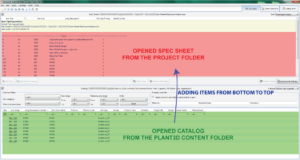
I want to create my own standards of dynamic support with which program I can parameterize it.
Dear Juan,
I make my scripts in a simple text editor.
Then the defined parameters can be changed in the Spec Editor or in Plant3D – Tamas
Hi,
What supports are included in this catelog. Would you be able to assist if I have any quarries or add more?
Sure I can help with the new ones.
All the included versions are shown at the app’s page at the Autodesk App Store.
Thank you, what is your e-mail address please?
Hi,
Nice work!!!!, so we have more option for support..
Can you provide python valves, like control valves, gate valves, ball valves etc..
Thanks
Hello Jignesh,
Hm, great idea! I will think about it and maybe add it as an other app.
Tamas
Thanks Tamas,
please make it early, I want to use these valves for our new sugar plant!!!!!
Tamas,
Is there a possibility to create Bill Of Quantities for all the elements that are in the custom made support (e.g. type and length of steel profiles)?
Thx,
Hello Marc,
As discussed via email too:
Unfortunately this is not really possible. The generated geometries are simple solid shapes. Boxes and cylinders. Autocad does not recognize them as plates and profiles. Sorry for the bad news.
Tamas
Hi, i have a question.
After a insert a customized support, how can i extract parameters of the supports? My fear is, after finish the project, i won’t be able to extract data from them to generate a support list.
Hello Vitor,
That is a good question. As far as I can see it is not possible to extract it easily.
The parameters are not even listed in the Data Manager.
Can you show us isometric with these supports how looks like ?
They look like a standard iso generated by Plant3D. These supports are same for Plant3D as the ones which comes with Plant3d as default.
Hello, I am very familiar with Python, but I need help creating custom scripts for new custom pipe supports. Could you help me with this? I’m not sure how to get started.
Thanks,
Hello Andre,
A great site for starting is here:
https://adndevblog.typepad.com/autocad/2015/06/custom-python-scripts-for-autocad-plant-3d-part-1.html
I have started based on this blog myself as well.
hi tamas these supports can be used for metric units projects or imperial units projects??
Hello Ahsan,
For both types they are working fine. I have provided a sample metric and imperial catalog as well.
Hello Tamas,
Is there enough data and information for me to create my own supports in Python? If not, would you consider building them for a fee?
Hello Mark,
There are some quite good learning materials and blogs which you can start with. But also I am happy to help in building custom made scripts, I regularly do that for my Clients.
Hello!
I am SB working as an engineer in Korea.
I have a question.
Your Support Catalog
Can I change the size of the member or member??
If I can, I want to buy it.
Hi!
Yes you can change the parameters of the supports. Sure.