If you intend to model the trays in a detailed manner, you will need cable tray coupling. Due to the fact that several times these couplings are attaching the individual pieces together. In addition, if you would like to prepare a detailed bill of materials you will need the connection material there. Therefore, it is a good idea sometimes to put cable tray coupling in the model.
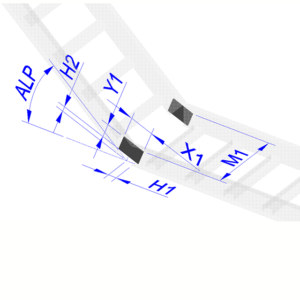 These new items can connect the cable tray pieces in a completely horizontal way, or they can attach them together with a slight angle. For this purpose you can use the ALP parameter. If it is zero, the two trays are parallel.
These new items can connect the cable tray pieces in a completely horizontal way, or they can attach them together with a slight angle. For this purpose you can use the ALP parameter. If it is zero, the two trays are parallel.
You can adjust the connect points’ position with the H1 and H2 parameters. These are adjusting the coordinates where the two connecting cable trays are starting. Therefore, for example if you reduce H1 dramatically the two pieces will touch each other. Nevertheless, do not use zero for H1 as it will result in an error, due to the fact that in this case the two end-points of the coupling will be in the same coordinate and Plant3D does not like this. H2 is adjusting the connection point vertically, here you can use zero as well, however I suggest increasing it as this will result in a more realistic model. But of course you can play with it as you please.
Here is a short summary video about this new update:
Would you like to check my app?
Check it on the Autodesk App store:
