You have asked to make it possible to turn off the U-profiles as stiffeners. If you insert a huge number of trays, you will need all the optimization you can get to keep the AutoCad smoothly running, so I listened. Now it is possible to make ladder type trays with solid stiffeners.
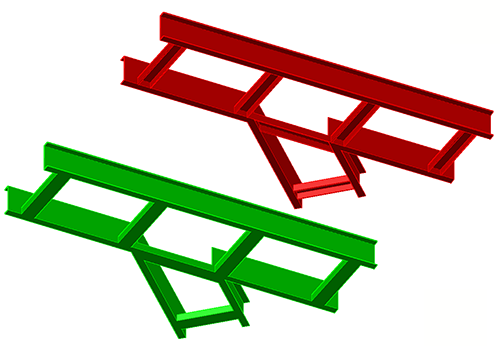
If you change the plate-thickness of the trays (TH parameter) to negative value, the stiffeners will become solid, box-type objects. For the side-rails, it does not change anything. It will use the absolute value of TH. So if the TH is two or minus two, it is the same for the side profiles. However, if you use minus two the stiffeners will be solid boxes. Essentially this will save you come computing power and graphic card juice.
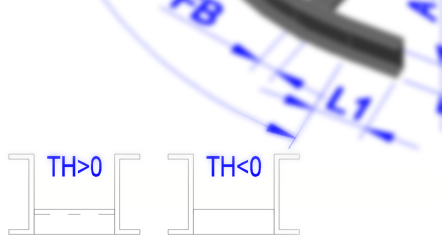
The other update is the addition of asymmetrical reducers; this was really a must-have. Sorry I have not started the app including this one at the first place. All parameters are quite the same as for normal reducers. The only difference is that here one side of the reducer is fully straight.
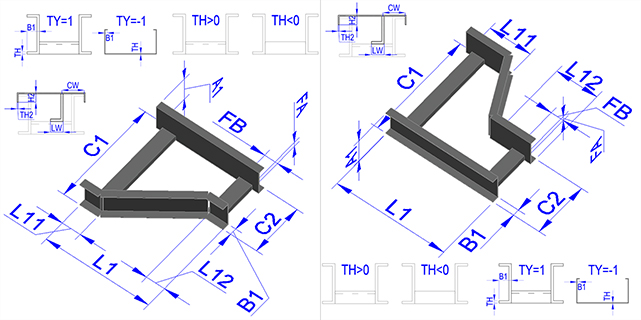
There are some rules inside the scripts that prevents the input, which generates error:
- if L11 or L12 is 0, 2xFB is used for these values
- or if L11+L12 is longer than L1, both L11 and L12 will be 2xFB
However, of course you can still input values, which will result in an error. So unless you are sure that your input will not generate any mayhem, try out your values with an equipment-insertion in Plant3D.
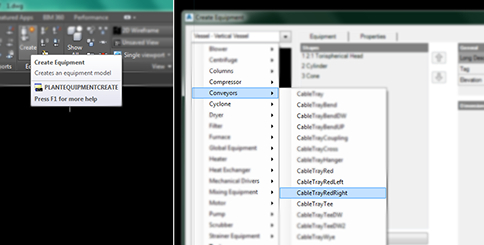
Would you like to check my app?
Check it on the Autodesk App store:
